Тем: 4,490, Сообщений: 352,679, Пользователи: 158,457
На форуме: 46
|
||||||
 |
|
|
Опции темы | Опции просмотра | Language |
|
|
#1 |
|
Прохожий
 Регистрация: 28.09.2011
Сообщений: 2
Сказал(а) спасибо: 0
Поблагодарили 2 раз(а) в 2 сообщениях
Вес репутации: 0  |
How to edit key on Openbox S10/Skybox S10? Firmware from GreatView
1.open constan.cw as text file(.txt) in computer 2.edit the keycode in the file Constant.cw 3.save the file in USB 4.insert the USB into the receiver 5.go to menu "NETWORK SETUP"----CCCAM CLIENT SETUP" 6.go to the first list "update files by USB' 7.go to the third list "constant.cw(cccam plug) , then press ok 8.press the yellow key on the remote controller, the receiver will save the files. |
|
|
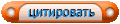
|
| Пользователь сказал cпасибо: |
|
|
#2 |
|
Прохожий
 Регистрация: 28.09.2011
Сообщений: 2
Сказал(а) спасибо: 0
Поблагодарили 2 раз(а) в 2 сообщениях
Вес репутации: 0  |
Latest Openbox S12 HD PVR receiver is releasing now
It is upgraded from Openbox S10/S11, with the same chipset and function as S10/S11, with CCCAMD, NEWCAMD, MGCAMD sharing function. And the differrence is: 1. S12 with smaller housing case (165 mm x 110 mm x 40 mm), and the receiver box weight is not up to 0.4KG. 2. S12 with external power supply. 3. S12 AV output is 3-in-1. 4. S12 giftbox is with advanced design, similar packaging as mobile phone giftbox. |




