Тем: 4,487, Сообщений: 352,313, Пользователи: 158,398
На форуме: 9
|
||||||
| Kathrein HD Kathrein HDTV UFS 902si, Kathrein UFS 904HD, Kathrein UFS 910 HD, Kathrein UFS 912 HDTV |
|
|
Опции темы | Опции просмотра | Language |
|
|
#5 |
|
Пользователь
 Регистрация: 13.10.2009
Ресивер: openbox 820
Адрес: РБ
Сообщений: 28
Сказал(а) спасибо: 5
Поблагодарили 19 раз(а) в 8 сообщениях
Вес репутации: 0  |
Mini-uboot Instalator 0.86
Код:
Miniuboot an alternative to the 2nd boot-loader and softusb2. Generally, the task is exactly the dock ³ same, ie allows you to choose the firmware that runs at startup like those tunera.I solution to OSA can e ³ u ¿insert to 9 of different image. Basic differences: - Miniuboot does not require any special firmware for operation. Because of its ¹ Size upload to a place of dot ¹ d ¿unused used by the system. - Miniuboot image allows you to update via USB. Doœæ valuable, as it is uploaded to the flash E2, or Neutrino when ¿in both cases are solved on a standard partition of emergency serv ¹ ca supports firmware update with USB. - Miniuboot NOT allow you to run the firmware via NFS, with only a flash and USB - Ka ¿dy soft ¹ must have a separate partition (like uboocie choice of firmware) - Implemented functions and fatload speedboot przyœpieszaj head will start the process of firmware with a pen- Required programs: - AAF multipart Installer v1.9 - CreateMini V1.4, if we want a more advanced zrobiæ ³ ¹ configuration (see section 5) 1st Installation miniuboot: - Running MPI 1.9 - Configure the IP address if needed - Press the button "Connect" - After a while you press the button "Mini U-Boot" - Press the button "Install Mini U-Boot" - After installation should uaktualniæ przcisk yourself to "Deactivate" 2nd Recording Neutrino Flash using MPI 1.9 ¹: - Running MPI 1.9 - Configure the IP address if needed - Press the button "Connect" - Press the button "Flash Tool" - In the "Select Full Image" choose the downloaded flash Neutrino. - Press "Flash full" and waiting quietly at the end of the operation 3rd Recording to flash the firmware via USB: - Check if you have the appropriate firmware ¹ ¹ in flash command cat / proc / mtd " If you returned a dock ³ exactly the same as below, you can dalesz Running a Started Код HTML:
http://depositfiles.com/files/zp4i880lx |
|
|
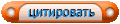
|
|
|
 Похожие темы
Похожие темы
|
||||
| Тема | Автор | Раздел | Ответов | Последнее сообщение |
| Plugins & Transponders auto download | oktagon | Плагины/Plugins | 1 | 05.11.2012 15:20 |
| Plugins для Azbox HD | Admin | Azbox HD | 9 | 03.11.2009 09:59 |
| Инструменты/Tools | Admin | Editors, Tools, Plugins AB IPBOX HD | 2 | 01.06.2009 08:27 |
| Plugins | Admin | Editors, Tools, Plugins для Dreambox | 6 | 04.03.2009 10:13 |
Текущее время: 07:26. Часовой пояс GMT +3.
volsat.com.ua
volsat.com.ua









 Древовидный вид
Древовидный вид
